A Complete Guide on Excel for a Beginner: Mastering Excel with an Excel Course
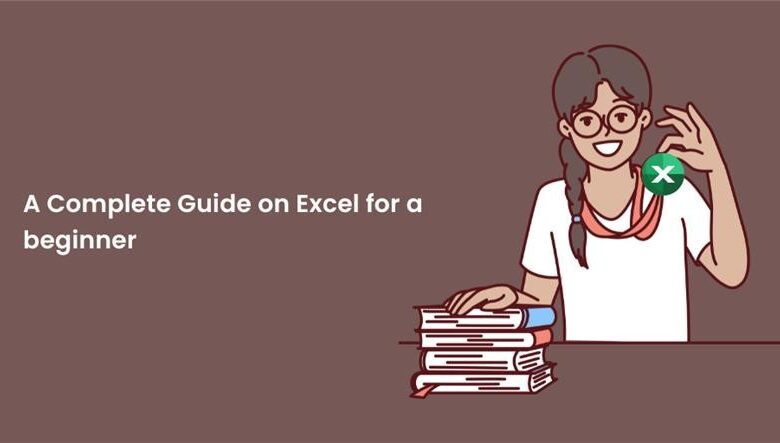
Excel is a robust spreadsheet program with many features, making it an extremely adaptable tool for data analysis, budgeting, project management, etc.
Excel may appear intimidating to novices initially, but with the appropriate direction and an Excel Course, you can soon become skilled in this crucial software.
In this thorough book, we will walk you through the fundamentals, which start from What is Excel and flourish step by step so that you may maximize its capabilities and flourish in your personal and professional interests.
Table of Contents
- What is Excel?
- Understanding the Excel interface
- Excel course: Essential functions and formulas for beginners
- Tips for Excel beginners
- Excel course and beyond Continuous learning and growth
- Conclusion
What is Excel?
Microsoft developed Excel as a powerful spreadsheet program designed for organizing, calculating, and analyzing data. Its user-friendly interface and extensive capabilities have made it a popular choice for individuals, students, professionals, and businesses alike.
Excel provides a grid-based workspace for entering, formatting, and manipulating data. Excel is a one-stop solution for various activities, from simple arithmetic calculations to complicated data modeling, allowing users to expedite operations and make data-driven choices.
Understanding the Excel interface
Before we go into the features, let’s become acquainted with the Excel interface:
- The Ribbon: The Ribbon is a group of tabs along the top of the Excel window that include numerous commands and tools for specialized activities such as formatting, inserting charts, and managing data.
- Worksheets and Workbooks: A workbook is an Excel file that contains many sheets known as worksheets. Each worksheet has its grid of cells, allowing users to neatly arrange data.
- Cells and Ranges: The individual rectangular boxes on the worksheet where you enter data are called cells. A range is a collection of continuous cells. Calculations and data processing frequently make use of ranges.
- Formulae and Functions: Excel users may utilize mathematical operators and functions to generate formulae. Predefined formulae that execute certain computations or operations are known as functions.
- Charts: Excel allows users to construct many charts to graphically display data, such as bar charts, line graphs, and pie charts.
- Excel Course: Essential Functions and Formulas for Beginners
Here are essential functions and formulas for beginners
Adding Data: To add data to Excel, click on the relevant cell and type the information. To advance to the next cell, press Enter, or use the arrow keys to traverse the spreadsheet.
- Fundamental Arithmetic Operations: Excel can execute fundamental arithmetic operations such as addition (+), subtraction (-), multiplication (*), and division (/). Begin a formula with the equal symbol (=), then add the necessary operation.
- SUM Function: One of Excel’s most widely used functions is the SUM function. It allows you to swiftly add up a variety of numbers. For example, add cells A1 to A5, use the expression “=SUM(A1:A5)”.
- MEDIAN: The average function computes the average value of a set of integers. For example, “=AVERAGE(A1:A5)” returns the average of cells A1 through A5.
- IF Function: The IF function assists you in making logical comparisons. It enables you to act differently depending on whether a condition is true. “=IF(logical_test, value_if_true, value_if_false)” is the syntax.
- VLOOKUP Function: The VLOOKUP function finds a value in the first column of a range and returns a value from another column. “=VLOOKUP(lookup_value, table_array, col_index_num, [range_lookup])” is the syntax.
- Charts and graphs: Using Excel’s charting features, you may make aesthetically appealing charts to illustrate your data. Simply choose the data range and click on the relevant chart type from the Ribbon’s “Insert” menu.
Tips for Excel beginners
Here are some tips for you, if you are a beginner in Excel.
- Regular practice is essential for competence in Excel. Set aside time each day to play with the program and use what you’ve learned.
- Several Excel lessons, forums, and videos accessible online can assist you in mastering various Excel functions.
- Learn how to utilize keyboard shortcuts to speed up activities and enhance productivity.
- Excel’s conditional formatting tool allows you to graphically highlight cells depending on specified circumstances, making data analysis easier.
Excel course and beyond Continuous learning and growth
Consider taking an Excel course targeted to your skill level and professional goals as you progress in your Excel journey. Excel classes include organized learning, hands-on activities, and professional advice to help you advance your skills. Excel classes frequently include advanced formulae, data analysis, pivot tables, and macros, among other things.
Exploring and comprehending Excel daily will assist you in streamlining processes, analyzing data more efficiently, and making better decisions in your personal and professional life. With effort, practice, and the supervision of an Excel course, you will become a confident Excel user capable of realizing the full potential of this critical application.
After you’ve learned the essential functions and equations, it’s time to delve into Excel’s more advanced features. Advanced Excel lessons include a variety of topics such as conditional formatting, data validation, lookup functions (INDEX, MATCH), array formulas, and nested IF statements. With these powerful features, You can construct elaborate spreadsheets and do complex computations.
Excel’s data analysis tool is essential for gaining great insights from your data. Pivot tables are useful tools for data summarization, analysis, and visualization. Excel seminars commonly teach students how to quickly create and change pivot tables to analyze large datasets, generate reports, and uncover trends and patterns.
Conclusion
Microsoft Excel is a critical tool that allows individuals and businesses to organize, analyze, and visualize data. Understanding Excel’s foundations and important functions and formulas is an important first step for a novice. An Excel course may substantially speed up your learning and lead you to Excel expertise. So, embrace ongoing learning, and unleash the full potential of this adaptable program to prosper in your personal and professional interests.
